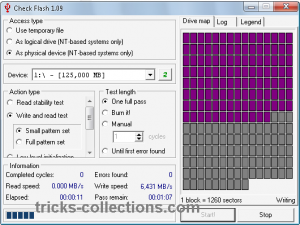
We usually have never checked the condition of flash drive any error or not. If you performa of your flash drive is slower or often error when copying a file, you can check the condition of your flash with Check Flash software.
How to check flash drive using check flash software
Check flash software is portable tool and no instalation require and easy for use. This little app is located at http://mikelab.kiev.ua/PROGRAMS/ChkFlsh.zip
[http://mikelab.kiev.ua/PROGRAMS/ChkFlsh.zip]
Now follow this steps to check your flas drive. (Warning: backup all data in your flash drive before do it)
* Download and extract check flash (133Kb). Click ChkFlsh.exeto run this software.
* Select the flash drive to be checked in the device section. Click start button to start checking your flash drive.
check-flash-software
* IF no error i your flasdrive will be shown this message
Pass #1 completed, 0 errors found. Test completed, total 0 errors found
skip to main |
skip to sidebar
Category
- Articles (57)
- Blogger (24)
- Building Your Own PC (27)
- Dangerous Hack (43)
- E-Books (36)
- Fun Tricks (40)
- Hardware (10)
- Internet Tweaks (87)
- Linux (1)
- Mobile Hacks (30)
- PC Hacks (80)
- PC Tricks (74)
- Portable Softwares (66)
- Simple Hacks (61)
- Softwares (102)
- Tutorials (243)
- Virus (34)
- Window 7 Tweaks (82)
Blog Archive
Copyright © 2011 Hack The Hack | Powered by Blogger
 04:32
04:32
 Mittal
Mittal

 Posted in:
Posted in: 

0 comments:
Post a Comment